Pinterest marketing is a combination of strategies that include Pinterest in your larger social media strategy for reaching new audiences and increasing awareness of your products and brands.
According to Pinboard Business, social media marketers use the platform to:
- Reach new audiences and increase your online presence.
- Increase traffic to your business’s online store or website.
- Encourage conversions such as newsletter sign-ups and ticket sales.
8 Tips and Tricks to Use Pinterest for Business:
- Create a Pinterest marketing strategy
As you would for any other social media channel: Start by creating a Pinterest social media strategy. Don’t jump in.
How to create a Pinterest marketing strategy
- SMART goals are specific, measurable, and achievable. Do you hope that Pinterest will increase your following, drive traffic to your site, or encourage sign-ups for events?
- Learn about the general Pinterest audience as well as the demographic most likely to use the channel.
- Learn about the Pinterest target audience for your brand.
- Consider what your competition is doing on this social media platform.
- Incorporating on-brand content to Pinterest in your social media calendar.
You can start working towards your goals once you have a clear strategy.
- Pin engaging, captivating content
Pinterest is a visual platform. Therefore, it can be used for businesses to produce high-quality visual content that you want to share.
What makes a Pin captivating?
- Vertical imagery. Data shows that 82% of Pinterest users use mobile devices to browse the site. This will help avoid awkwardly cropped images.
- Take into consideration the quality of your image and video.
- Descriptions. These descriptions will help you improve your SEO, provide context for your images, and encourage people to click on the links.
- Text overlay. Add a headline to reinforce your visual message.
- A tasteful brand. Include your logo in your Pins if it’s appropriate for your brand and aligns with your Pinterest marketing strategy.
- Make sure that your links work. Broken links won’t help your brand! To give Pinners the best possible user experience, make sure that the link to your Pin doesn’t redirect to a page with 404 errors and that it loads quickly.
Be consistent! Be consistent! Pining daily is better than filling a board with content and then suddenly stopping. Your content will reach a wider audience by regularly pinning.
- You can try different pin formats
Pinterest is an image-sharing site, but it’s more than just photos.
You can mix it up! Pin a video encouraging Pinners to shop at your e-Commerce store. Or, you can add multiple photos to a Pin for a carousel.
Nike, for example, uses video to promote their products.
You can also use carousels to display a variety of products in one pin:
However, even though 80 percent of Pinners find a brand or product new on Pinterest, it is important to think beyond just shopping and promoting your brand.
Pinners use Pinterest for inspiration. 85% of Pinners say they visit Pinterest to create a new project. You can also post how-to pins and inspiration boards to give your audience valuable content.
Nespresso, for example, creates step-by-step content to help Pinners connect with its brand.
- Plan your boards carefully
Your brand’s boards are a great way to reach new Pinners who are interested in learning about specific topics and/or learning specific skills, with 97% percent of Pinterest searches being unbranded
Oreo boards, for example, include Pins with ideas for seasonal holidays, such as its Spooky Sweet Halloween board or Holidays with Oreo board. They also have recipe ideas like its Oreo Cookies board and Oreo Cupcakes board.
The brand mixes content that is useful, interesting, and inspiring with promotional boards.
Aveeno also has boards for their products like Aveeno Body or Sun Care boards.
The brand has many other boards, such as the Earth Day board which includes Pins in indirect promotion of the brand and an understanding of their audience’s values and support.
5. Optimize your pins for SEO
Pinterest is a search engine. Make sure your Pins are easily found in a Google search! Keywords should be included in the descriptions of your Pins, on boards, and in hashtags.
Rich pins are designed to pin new content from your website while avoiding duplicate content. This will help boost your brand’s Pinterest search engine optimization.
More SEO tips and top 100 Pinterest keywords –
- You can try different Pinterest ads
Ads are another effective way to promote your business on Pinterest. Pinterest allows advertisers to target ads based on keywords, interests, and location.
Advertisers can target specific audiences on Pinterest by using detailed audience targeting.
- Visitors to your site.
- People who have engaged in your Pins.
- People who have shared similar content on the platform.
- A custom list such as your newsletter subscribers.
There are many types of ads available on Pinterest, including video ads, collections, and Promoted Pins. You can learn everything you need about Pinterest advertising.
- Keep track of the metrics
Data-driven Pinterest marketing strategies are a key element of a successful strategy. This means that social media managers can track, measure, and analyze key Pinterest metrics and audience behavior to see which content is most successful and which content is less.
We will let you know what metrics you should track and which tools to use to monitor them.
- Promote your Pinterest profile
Make sure you let your followers on other platforms and friends know that you are also active on Pinterest. Promote your Pinterest profile
- Link to your Pinterest account on your company website.
- Include the link in your email signature
- Cross-promotion of your Pinterest account to your business’s other social media channels
- Share the news from the Pinterest profile with your company newsletter.
/ScreenShot2020-03-12at9.58.29AM-63e2fa3f290745d0802e162875b304ba.jpg)
How to create a Pinterest business account
You should make sure that you have a Pinterest business account when using Pinterest for business. This is because you can’t use a personal account. This is because a business account gives your brand the ability to:
Get your free set of 5 custom Pinterest templates. Promote your brand easily with professional designs.
Grab the templates today!
- You can access analytics to track and measure the success of your Pinterest marketing strategy.
- You can run a variety of Pinterest ads.
- Create a Shop tab.
We will walk you through how to set up a Pinterest business account for your brand.
How to create an account if Pinterest is new to you?
Step 1 – Create a new account
Go to Pinterest.com, and click Register.
Step 2: Scroll to the bottom of this pop-up
Click to get started!
Step 3: Fill in your details
Create a password that is secure by adding your email address and age to your professional email. Check that the email address you are adding is not connected to any other Pinterest accounts. Next, click create an account.
Step 4: Complete the fields to create your business profile
Then, you’ll be asked for your business’s name and language. Then, click Next.
Step 5 – Describe your business
Add a link to your site by choosing the best description for your business.
You are now ready to begin Pinning and running ads!
You should be familiar with important business terms
Pinterest, like every other social media site, has its language that you need to be familiar with to succeed. Here’s a glossary to help you understand the terminology.
Pins, Pin formats
Pinner
LinkedIn has over 500,000 members. Snapchatters are Snapchatters. Pinterest also has Pinners. A Pinner, in other words, is the term used to describe someone who uses Pinterest.
Pins
Pins are primary posts published on Pinterest. Pins can contain images or videos, and link back to the source. It’s similar to a bookmark for a website.
Promoted pins
Promoted pins are a type of Pinterest advertising. These Pins are promoted by companies to increase their visibility to more Pinners. These Pins are displayed in the category feed, home feed, and search results and include a promoted label.
Promoted video Pins, carousels, and app pins are also available. You can learn more about Pinterest advertising options here.
Repins
A Repin is a Facebook share or Twitter Retweet. A Repin is when someone pins a post that they like but didn’t create, to one of their boards.
Rich Pins
Rich pins automatically bring more information from your site to the pin. It is important to give more information such as pricing and product availability. Rich pins are available in three formats: Products Rich Pins Recipe Rich Pis and Article rich Pins.
Video Pins
These Pins are similar to regular Pins but instead of a static image, they have, a looping video.
Carousel Pins
Carousel Pins have multiple images instead of one. A carousel pin can have up to five images.
Collections Pinterest
This Pin format makes it easy for Pinners to shop for similar products. Click on the magnifying lens in the bottom right corner. White dots will appear.
Idea Pins
This is a brand new Pin format that has yet to be widely available. You can customize the colors and fonts of your Pin, create step-by-step guides, or curate collections.
Get product pins
This is a new Pin format that hasn’t yet been widely available. Try-On Pins use AR filters to allow Pinners to virtually “try on” products they see on Pinterest by using the Pinterest Lens.
Boards and Board Types
Boards
You can think of Pinterest boards as digital mood boards. You can use boards to organize, save, and collect your Pinterest Pins. Pins can be grouped by topic or theme using boards. You might make a board for planning a product launch, seasonal content, or wedding inspiration.
Group boards
Group boards work the same way as regular boards except that more than one person may add content. This format is great for marketers who want to share their ideas with their team. Anyone can contribute.
Secret boards
Only the creator of a secret board and its invited collaborators can see it. A lock symbol will appear beside the board’s name when you create it. These boards are great for planning that you don’t want public. Secret boards will not appear in your home feed, search, or anywhere else publicly on Pinterest.
Protected boards
Similar to secret boards are located at the bottom of your Pinterest profile. Only you can view them. If a Pinner has a link, however, these protected boards’ Pins can be seen on Pinterest.
Terms of general Pinterest
Audience Intelligence
Through Audience Insights, Pinterest business accounts can access important metrics and analytics. Find out more about, how to use Pinterest analytics, and which platform-specific metrics you should track.
Pinterest Lens
Only mobile devices can access this augmented reality tool. Pinterest Lens lets users take pictures of things, such as a Pincode or product. Then they can search for related content on Pinterest.
Pincodes
Pincodes essentially refer to QR codes. These codes can be printed on marketing materials such as business cards or press releases and then scan using Pinterest Lens. The codes will link to a Pinterest profile or board.
Pinterest and Hootsuite
Hootsuite lets you streamline your Pinterest marketing, collaborate on social media marketing, and manage all your social accounts (on different platforms) from one place.
Here’s how Hootsuite’s Integration with Pinterest will help you save time, and add Pinterest to your social media strategies effortlessly.
How Hootsuite could help your Pinterest marketing strategy
Pinterest can help your business and you by:
- Save time. Hootsuite lets you create and schedule pins. You can also post content to multiple accounts simultaneously.
- Enhancing teamwork. You can ensure that content is consistently created, regardless of who is working on it. This can be done by creating an approval workflow within Hootsuite and then using the dashboard’s collaboration tools.
Makes it easy to manage multiple channels. The scheduling function ensures that your Pinterest marketing strategy is compatible with all other social media platforms, including Facebook, Instagram, and LinkedIn